Alerts Dashboard
The Alerts Dashboard shows the list of currently Open Alerts along with Resolved or Closed Alerts for the current day or for other historical time periods.
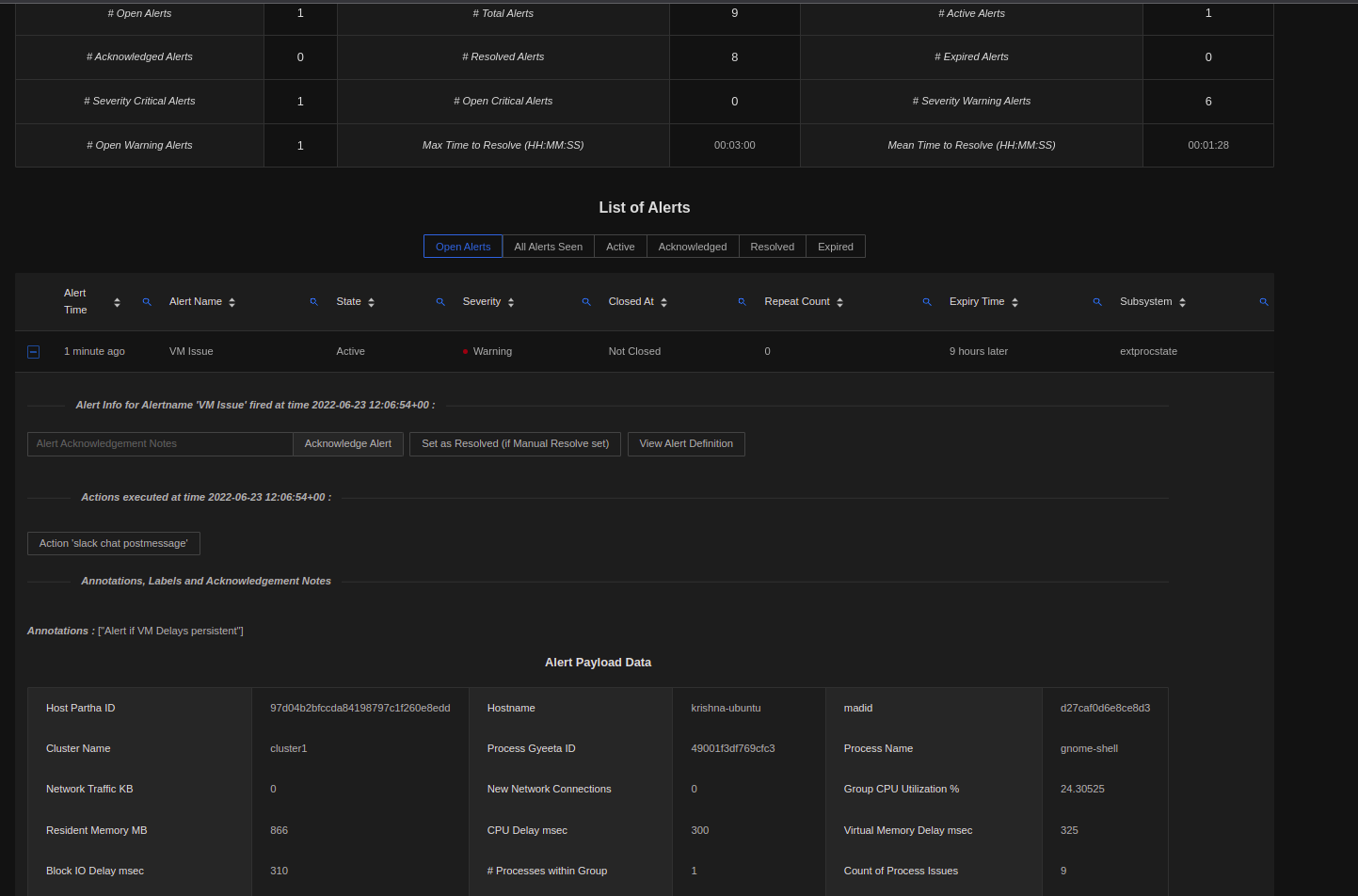
Each Alert shown can be further analyzed using drilldown options.
If an alert definition has Manual Resolution option set, users can manually resolve an open alert using the UI, by clicking on the Set As Resolved button on expanding the Alert.
Users can also set Open Alerts as Acknowledged by clicking on the Acknowledge Alert button providing optional Acknowledgement notes.
Once an Open Alert has been acknowledged, Repeat Alerts will not be fired for that Alert.
Refer to Alerts Guide for further information on Alerts.